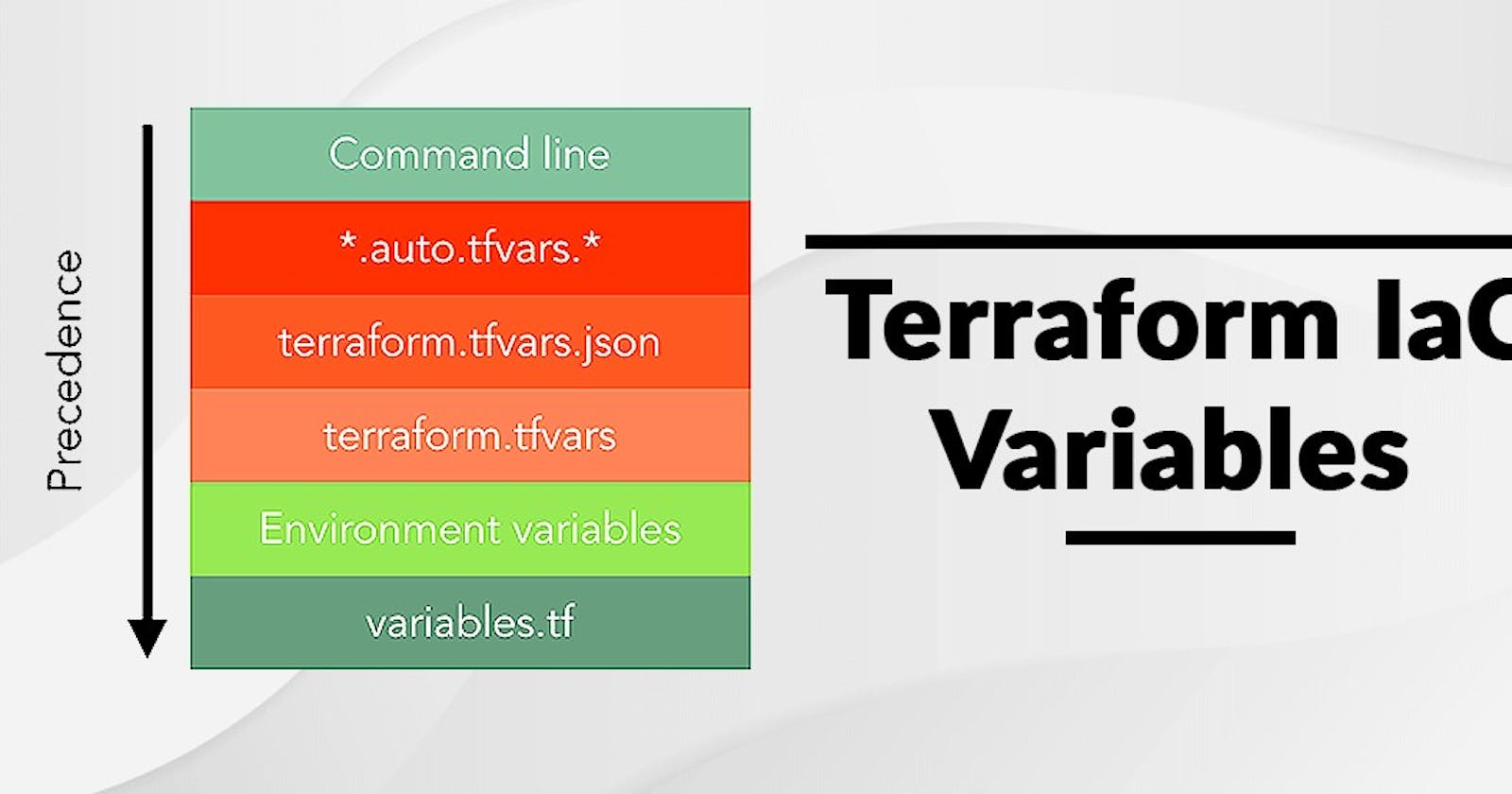Introduction
Terraform is a popular infrastructure as code (IaC) tool used for creating, managing, and updating cloud resources in a declarative way. It enables developers to define their cloud infrastructure as code, which can be version-controlled, tested, and deployed in a repeatable and scalable manner. One of the essential features of Terraform is its support for variables, which provides a convenient way to parameterize your infrastructure code and make it more flexible and reusable. In this blog, we will explore what Terraform variables are, why they are important, and how to use them effectively in your infrastructure code.
What are Terraform Variables?
Terraform variables are placeholders that allow you to pass values into your Terraform configurations at runtime. They can be defined at the module, environment, or workspace level and can be used to store various types of data, including strings, numbers, lists, and maps.
Variables in Terraform are defined using the variable block, which includes a name, a type, and an optional default value. Here is an example of how to define a variable in Terraform:
variable "instance_type" {
type = string
default = "t2.micro"
}
In this example, we define a variable named instance_type, which has a type of string and a default value of t2.micro. This variable can be used to specify the instance type when launching an EC2 instance in AWS.
Using tfvars Files in Terraform
Terraform automatically loads all files in the current directory with the extension .tfvars or .tfvars.json. You can use tfvars files to define variable values for your Terraform configurations.
Here is an example of how to define variable values in a tfvars file:
#example.tfvars
aws_region = "us-west-2"
instance_type = "t2.micro"
vpc_cidr_block = "10.0.0.0/16"
In this example, we define the values for three variables: aws_region, instance_type, and vpc_cidr_block. We can then reference these variables in our Terraform configurations using interpolation syntax ${var.variable_name}.
To apply the values in a tfvars file, you can pass it as a command-line argument when running the terraform apply command:
terraform apply -var-file=example.tfvars
Alternatively, you can create a default.tfvars or terraform.tfvars file in the current directory and Terraform will automatically load it without needing to specify the -var-file flag.
Best Practices for Using tfvars Files
Here are some best practices for working with tfvars files:
1. Use a different file for each environment
To keep your configurations organized and maintainable, it is a good practice to use a separate tfvars file for each environment, such as development, staging, and production. This allows you to easily switch between different environments and update variable values for each environment as needed.
2. Use variables in your tfvars files
Instead of hard-coding values directly into your tfvars files, it is a good practice to use variables in your tfvars files. This allows you to reference variables defined in your Terraform configurations and ensures that your variable values are consistent across all files.
3. Use sensitive variable types for sensitive data
If you need to store sensitive data in your tfvars files, such as passwords or API keys, it is a good practice to use sensitive variable types, such as sensitive or string_sensitive. These variable types ensure that the values are not displayed in plaintext in Terraform logs or state files.
4. Version-control your tfvars files
Like your Terraform configurations, it is a good practice to version-control your tfvars files using a version-control system, such as Git. This allows you to track changes to your variable values over time and revert to previous versions if needed.
Conclusion
Terraform variables are a powerful feature that allows you to parameterize your infrastructure code and make it more flexible and reusable. By defining variables at a higher level and referencing them throughout your codebase, you can create a modular and maintainable infrastructure codebase. By incorporating tfvars files into your Terraform workflows, you can streamline your infrastructure management and ensure consistency and reliability in your infrastructure deployments.