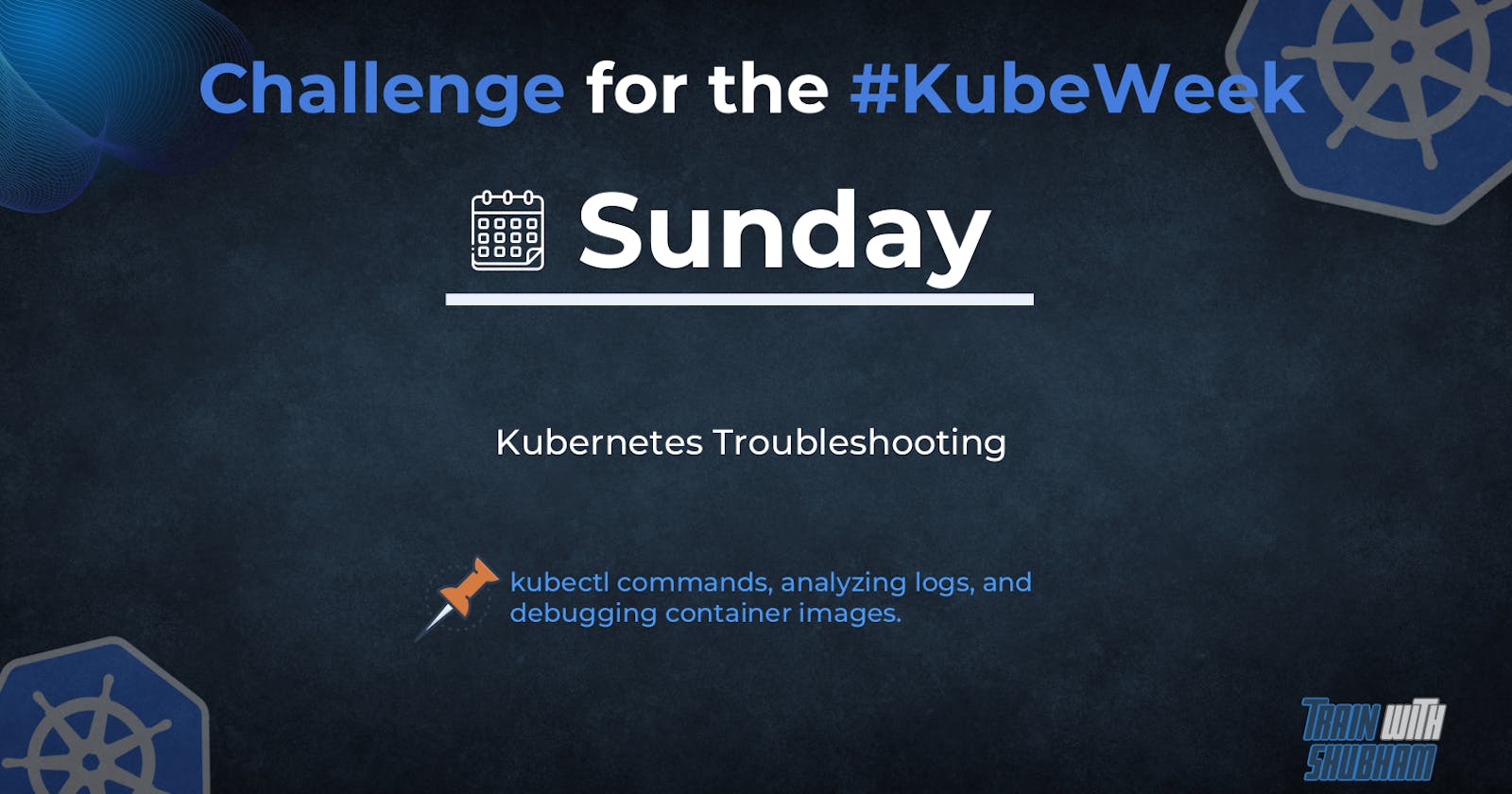Introduction
Kubernetes is a powerful container orchestration tool that enables developers to manage and deploy containerized applications with ease. However, like any complex system, it is not immune to errors and issues. Troubleshooting Kubernetes issues requires a deep understanding of the system and the tools available to analyze and debug issues. In this blog post, we will cover some of the most common troubleshooting techniques in Kubernetes, including using the kubectl command, analyzing logs, and debugging container images. We will also provide practical demonstrations of each technique.
Using kubectl command for Troubleshooting
kubectl is the primary command-line interface (CLI) for managing Kubernetes clusters. It is a versatile tool that provides a wide range of commands for managing Kubernetes resources. When troubleshooting issues, kubectl can be used to obtain critical information about Kubernetes resources.
One of the most important kubectl commands for troubleshooting is kubectl describe. This command provides detailed information about a particular resource, including its current state, events, and annotations. For example, to describe a pod, you can run the following command:
kubectl describe pod <pod-name>
Another useful kubectl command is kubectl get. This command is used to obtain information about Kubernetes resources. It can be used to get a list of all the resources in a namespace, as well as the details of a specific resource. For example, to get a list of all the pods in a namespace, you can run the following command:
kubectl get pods -A
Analyzing Logs for Troubleshooting
Logs are a critical source of information when troubleshooting Kubernetes issues. Kubernetes provides several mechanisms for obtaining and analyzing logs, including the kubectl logs command, which allows you to view the logs of a container running in a pod.
To view the logs of a container, you can run the following command:
kubectl logs <pod-name> <container-name>
This command displays the logs of the specified container in the specified pod. You can also use the -f flag to stream the logs in real-time.
In addition to kubectl logs, Kubernetes also provides a centralized logging solution called Fluentd. Fluentd is a daemon that collects, parses, and routes logs from various sources to a central location. You can use tools like Kibana or Elasticsearch to analyze and visualize the logs collected by Fluentd.
Debugging Container Images for Troubleshooting
Container images can be a source of issues when deploying applications in Kubernetes. In some cases, container images may not have the necessary dependencies or may contain security vulnerabilities. Debugging container images requires understanding the Dockerfile used to build the image.
One approach to debugging container images is to create a Dockerfile that includes debugging tools, such as strace or tcpdump. You can then use this Dockerfile to build a new image with the necessary debugging tools. Once the new image is built, you can use kubectl to deploy a pod that uses the new image. You can then use the kubectl exec command to access the shell of the container and run the debugging tools.
For example, let's say we have an application that is failing to start due to a missing dependency. We can create a Dockerfile that includes strace.
We can then build the new image and deploy a pod that uses the new image, as shown below:
kubectl run -i --tty debug-pod --image=<new-image> --restart=Never -- sh
Finally, we can use the kubectl exec command to access the shell of the container and run strace.
Conclusion
Kubernetes is a powerful tool for managing containerized applications, but it requires a deep understanding of the system and the tools available to troubleshoot issues. Using Kubectl, analyzing logs, and debugging container images are essential techniques for troubleshooting Kubernetes issues. With these techniques and a thorough understanding of the system, developers can quickly identify and resolve issues, ensuring the smooth and reliable operation of their Kubernetes clusters.